
Simplify & standardize permit request forms, so your team can easily request a permit for a specific job to be done on-site.
Generate and print site-specific permit documents with custom fields & prepopulated key work details using Digitized Custom Permit Forms; and customize permit forms based on documentation.
Keep your workforce current, informed, and safe with built-in email notifications and impairment risk notifications.
Enhance productivity with flexible approval workflows configurable on a permit-by-permit basis.
Accomplish more in Permit to Work with expanded uses & capabilities via integrations with other Benchmark Gensuite® digital tools like LOTO and Forms.

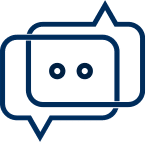
Nikki Walborn
EHS Project Manager
The Andersons
Alan B.
EHS Specialist
Benchmark Gensuite Subscriber
James E.
National HSEQ Manager
Benchmark Gensuite Subscriber

Manage documentation & approval processes easily & efficiently.
Mitigate risks from the start with continuous monitoring.
Modify permits as needed by job and site needs fast.
Keep your team informed with email notifications & intuitive dashboards.